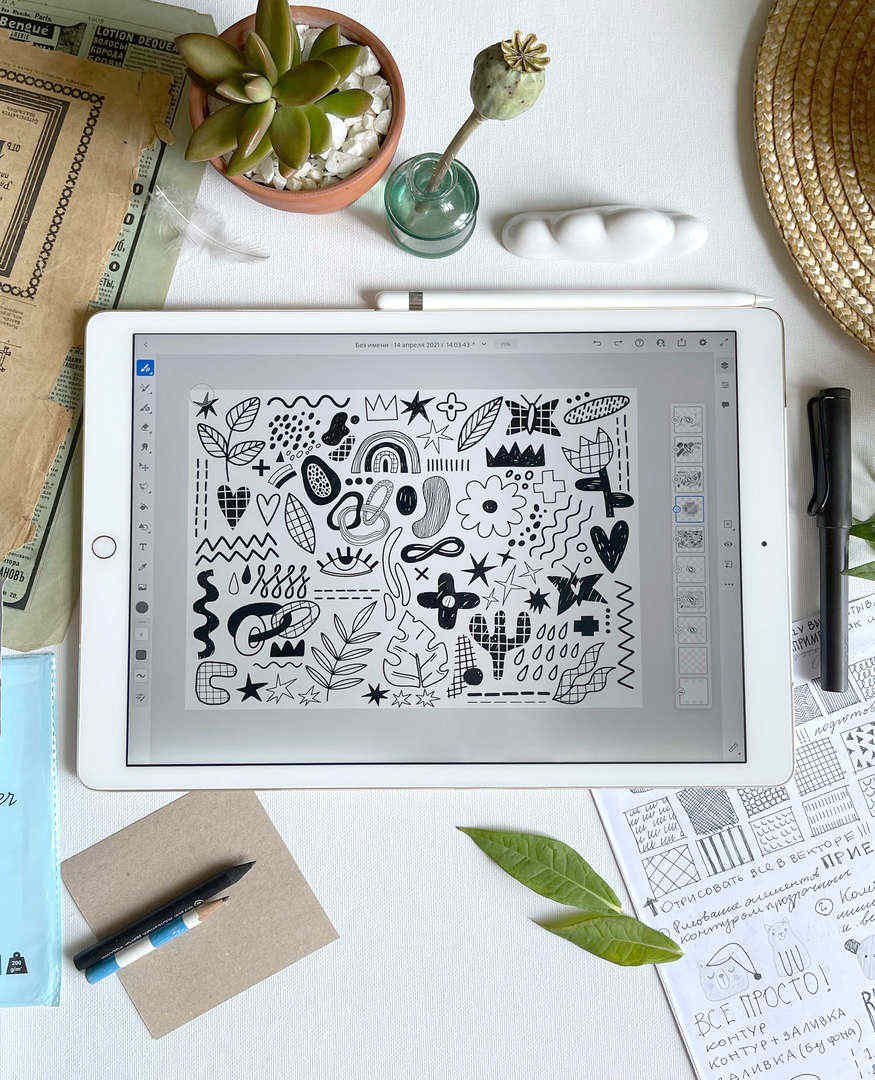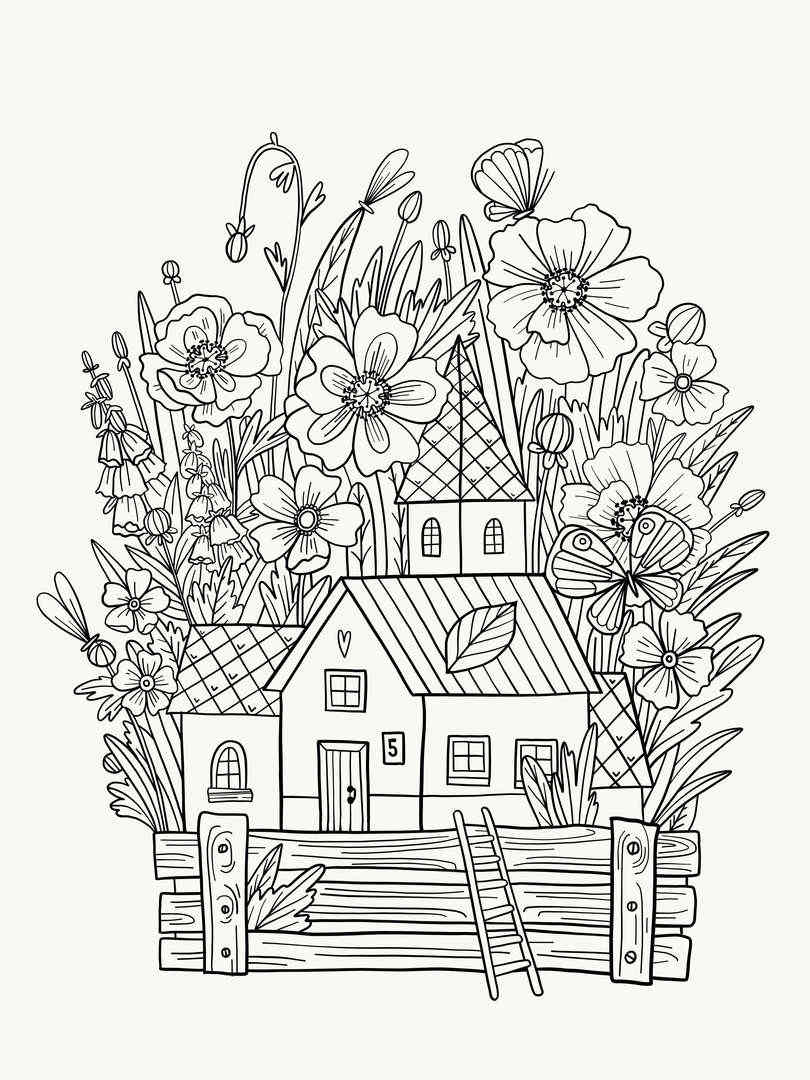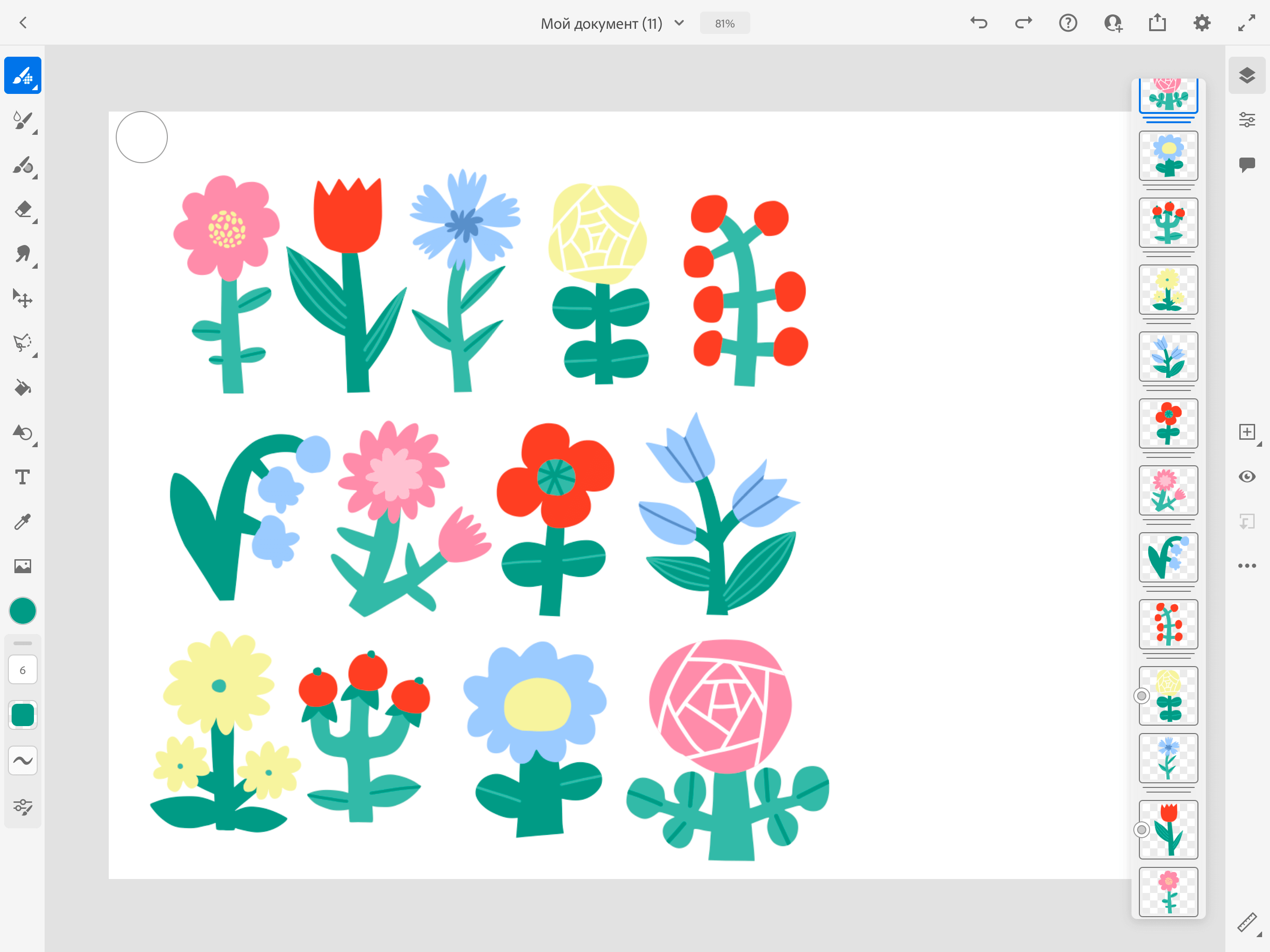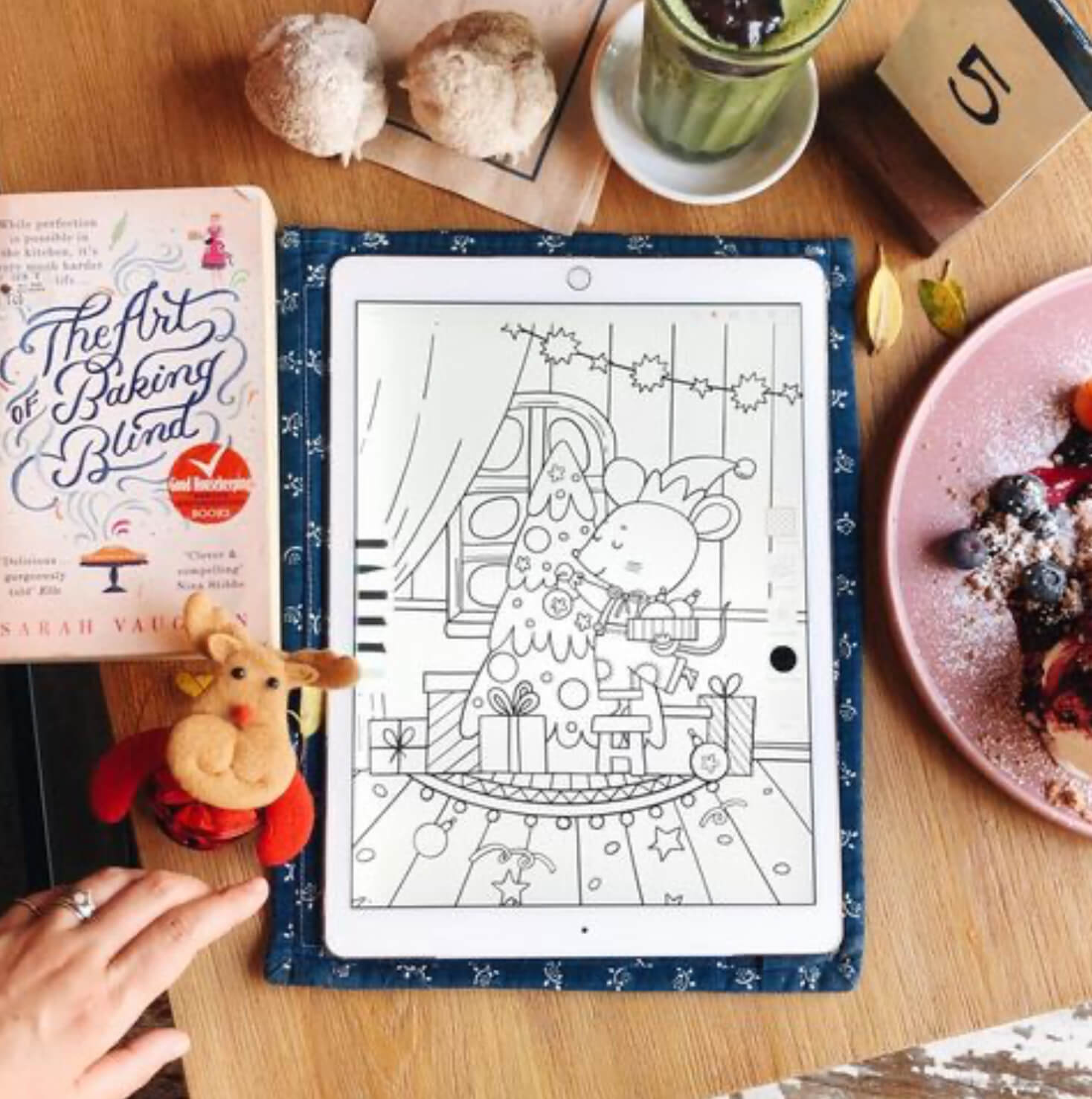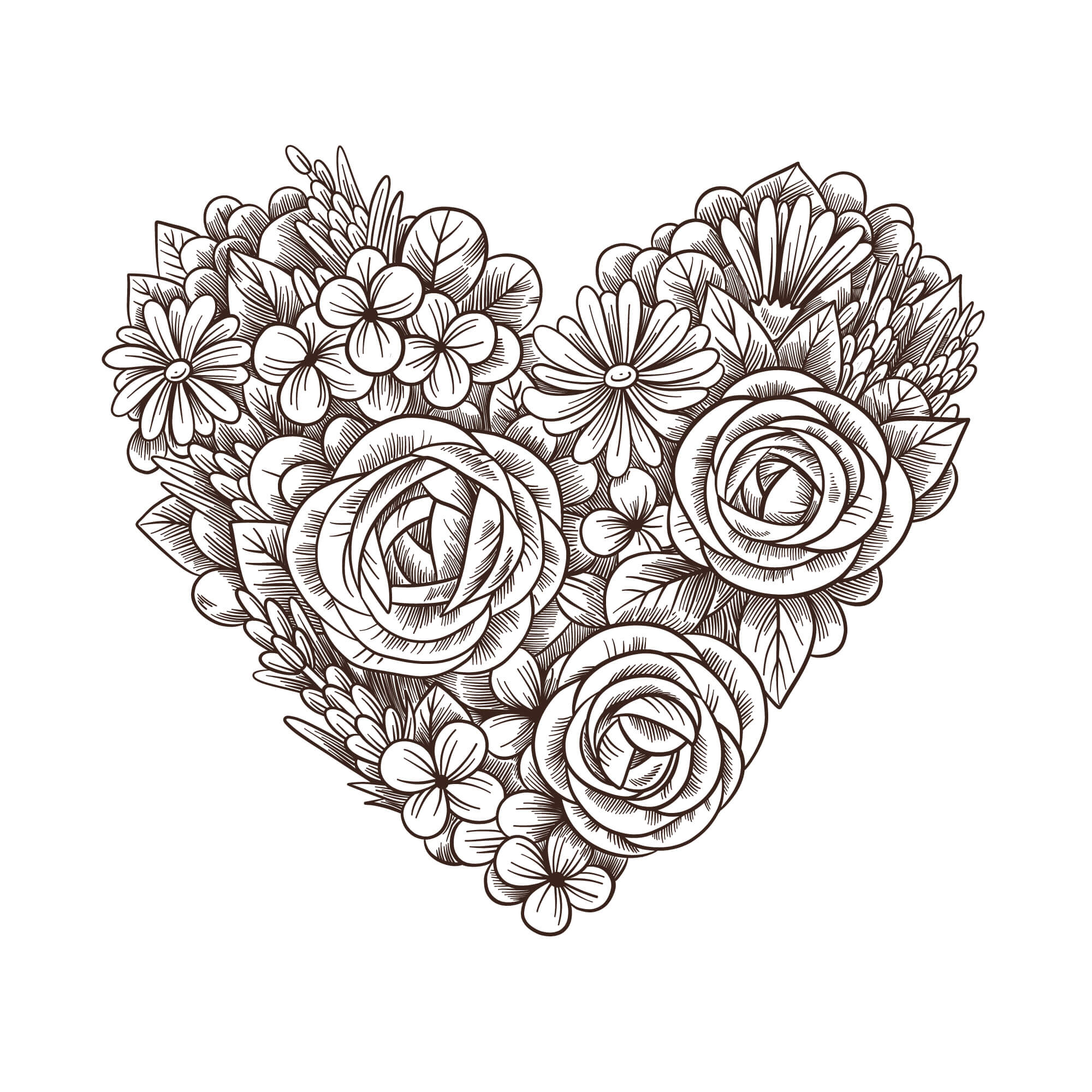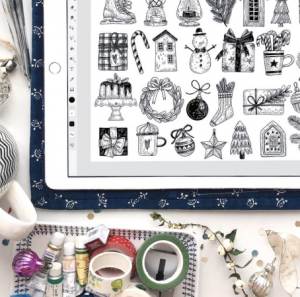About
English & Spanish subtitles available
This workshop is designed to bring out your creativity and help you take your vector illustration skills to the next level. Whether you're a beginner or have some experience, this class will provide you with the tools and techniques you need to work on a tablet and create professional-looking vector illustrations.
Get ready to explore the basics of Adobe Fresco, learn how to work with layers, vector brushes, touch gestures, export and editing them in Adobe Illustrator and more.
We'll create some vector illustrations and learn how to assemble seamless patterns using Adobe Fresco and Adobe Capture.